The right project management process is a vital part of every successful project – yet, many companies still don’t know how to manage their projects properly. This failure inevitably leads to a massive loss in revenue and often missing deadlines.
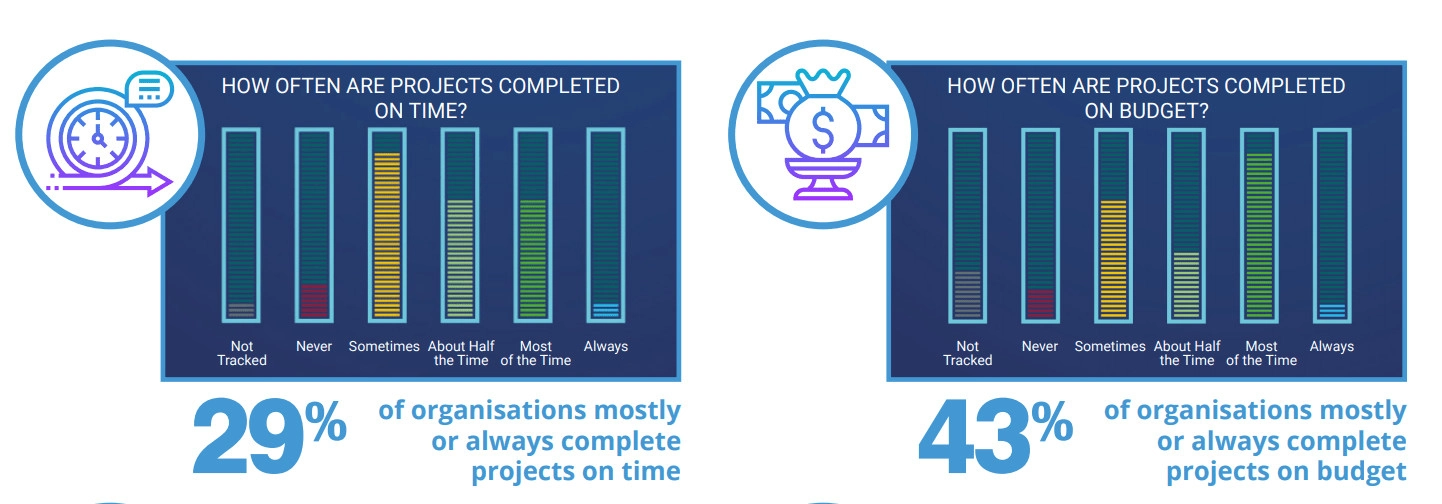
Source: Monday
Fortunately, project management isn’t difficult. And if you know what you’re doing, it can be an exciting part of your job – which you can even learn to enjoy!
In this post, you will learn our bulletproof six-step project management process. This is the process that helped us and our clients create winning projects that have delivered the promised results, whilst never running out of resources (or time!).
#1: Project Initiation
The first stage of every successful project management process is getting as clear a picture as possible of what you’re working towards.
You can divide this stage into two smaller steps.
- Define Project Goals
It’s essential that you, your team, and your client are clear on your goals.
In fact, being unclear on the main goals and objectives is the reason why more than one in three projects fails.

Source: Gitnux
To make your next project a success, you need to set SMART goals.
SMART goals are super-specific, have a deadline, and have a clear way to measure them. By using these, you can continually monitor whether you’re on the right track.

Source: WorkTango
Here is an example of SMART goals:

Source: Office Timeline
Make sure to set these goals for your project and review them with your clients and team. There is nothing worse than striving for an unrealistic goal.
- Complete the Project Charter
The project charter is a document consisting of details such as the project constraints, goals, appointment of the project manager, budget, expected timeline, etc.
You can see an example of a project charter below.
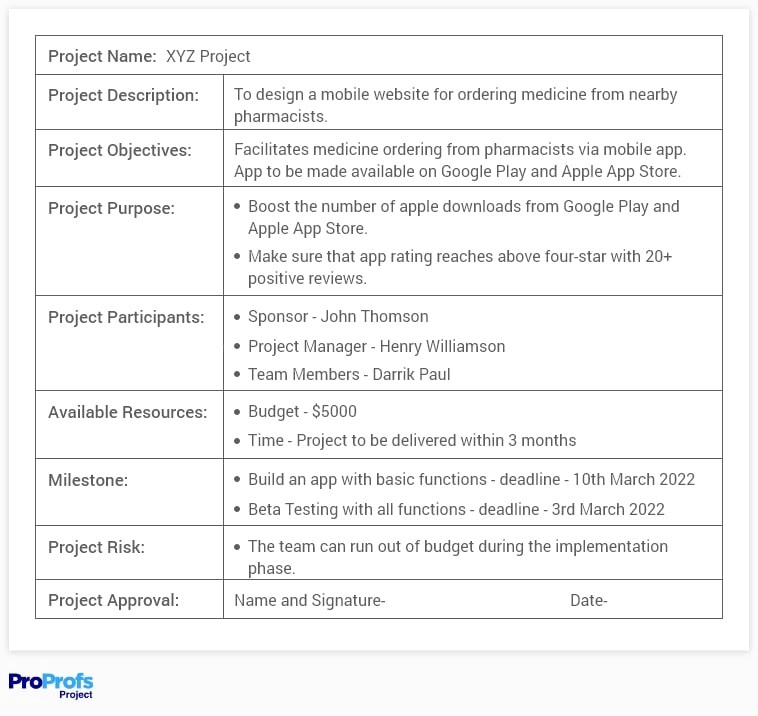
Source: ProProfs Project
Also, a project charter states that a project exists – and provides managers with the authority to begin work.
#2: Project Planning
This stage is all about setting out the timeline for the overall project so that you know when you will have the capacity for more work. The best approach is to be as transparent as possible, and define your delivery estimates at the start.
Before you begin the project, you should know:
- What tools will be required
- What resources will be allocated/needed
- What content or deliverables you’ll need from the client
Set a Budget Estimate for the Project
Running over budget isn’t unusual for projects. In fact, almost one in three projects runs over the budget – which causes delays and looks unprofessional. That’s why it’s essential to allocate the right amount of time and money to cover the whole project – as well as any unexpected things/situations that may occur.
It may be difficult to estimate at first – but it will come with experience.
Also, if you want to create better time estimations for your projects, you can take advantage of Atarim’s timers.

It’s as easy as creating a timer for each of your tasks, and tracking time by starting/pausing the timer as you (or any team member) works on that task.

By using these timers, you’ll know precisely how long each task took, for each of your team members – allowing you to create better time estimates in future, as well as being completely transparent to clients, and billing accurately.
Define Roles and Responsibilities
Establishing clear roles and responsibilities is critical if you want to manage your projects properly without any major issues.
It’s one of the biggest challenges for project management, especially when you’ve hired new members and your team isn’t aligned. If you don’t establish clear responsibilities, it can lead to wasted efforts, and result in serious production bottlenecks – especially if two people on the team end up doing the same task.
If there’s confusion, you’ll end up losing time having to explain these things.
#3: Project Execution
Finally, it’s time to execute the project and create something awesome.
This is the stage where your team does the actual work. As a project manager, your job is to establish efficient workflows and carefully monitor the progress of your team.
Allocate & Manage Project Resources
Allocating and managing resources throughout the execution of your project is essential for keeping everything running smoothly.
And that’s precisely what Atarim can help you with!
Atarim will allow you to organize your projects into tasks that you can assign to your team members.

You can also view the activity of each of your team members.

Atarim makes it easy to track the exact amount of time spent by each team member on each individual task, or the project as a whole. This massively improves your ability to be transparent when reporting to the client, as well as guaranteeing that you are billing accurately, and being paid for the work being completed.

This will greatly help you understand how the whole project comes together, and whether your resources are allocated properly.
Build the Product or the Process
This is where you and your team do your best work. Throughout this phase, you want to be very open in communicating when something is:
- On Track
- At Risk
- Off Track
The earlier you do this, the more respect you are going to earn from clients.
They don’t expect you to be perfect, but they expect you to know how to deal with things when they aren’t perfect, and to be fully transparent.
Note: We also suggest that, in order to make it possible to track the profitability of your agency over time, you have people on your team (including you) track time on individual things they are working on that are specific to the project.
Resolve Any Issues
It’s your responsibility, as a project manager, to resolve issues and prevent them from becoming major problems that slow down the whole process. The best way to resolve issues is by using Atarim’s point-and-click collaboration.
In essence, the point-and-click collaboration will allow clients to point on your website at what they’re referring to and immediately leave feedback, say what needs to be changed, and more.
You can see an example of how it works below.

This is super-effective for resolving any issues with the project.
You can skip 10+ back-and-forth emails with clients and your team about what to fix, where the issue is, etc.
Instead, you or your clients just point at it, leave feedback, and resolve it!
#4: Project Monitoring and Controlling
At this stage, you should be 80-90% complete with everything that was in the initial scope. The rest is all about adding the finishing touches to the projects and allowing all stakeholders to leave any feedback.
Monitor Project Progress
It’s essential that you check the project progress to see whether you’re on time and that your resources are in check.
Head over to the Projects Tab, select your project, and click on Milestones.
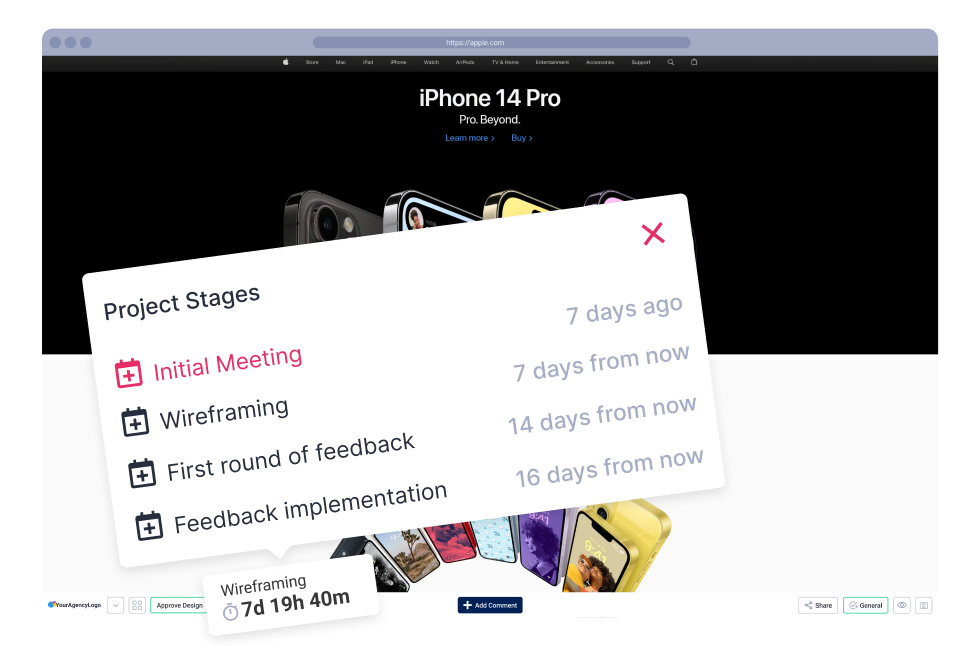
These can help you see whether your project is on time, since you can see a deadline next to each of the milestones. They will also let you know about the upcoming tasks you’ll have to work on.
You can also check for any overdue tasks from the Boards tab.

Finally, check for any comments your clients (or team members) might have left regarding the structure, design, or copy.
To do this, go to the Projects tab and click on the Collaborate icon.

From there, you can see all of the comments and suggestions from both your clients and your team.
This will give you a good perspective on how the project is going, and whether there are any necessary changes that you need to make.
Stick to the Plan
Another important thing is to take a look at the project plan one more time. You should compare it with your current project status and see whether there aren’t any things you might have left out.
If you did, find a way to make it work and get aligned with the original plan.
As a project manager, you can make sure that no one deviates from the original plan by establishing Key Performance Indicators (KPI).
- Timeliness. This is making sure your project is done on time – and if it’s not, tracking where it’s off-target is critical so you can always have an estimated completion date.
- Budget. Are you going to stay under the budget you’ve allocated, or is the project exceeding costs?
- Quality. How well has the project progressed? Are those working on it or benefitting from it satisfied?
- Effectiveness. Are you spending your time and money appropriately, or could you be managing the project more effectively?
#5: Project Finalization
Now that the project is considered ready to launch, you should run through your list of final checks.
This will vary based on your tech stack, but should include:
- Testing.
- Client and team training. (Training the team/people that are going to be using the new project on how it works.)
For instance, if you were creating a website project, you’d also help clients with setting up analytics tools such as Google Analytics, or conducting an SEO audit.
This will vary greatly depending on the type of project you created.
Review & Hand Over Deliverables
Once everything is finished, it’s time to test and review the entire project and complete a detailed report that covers every aspect.
You can easily do that by sharing Atarim’s detailed report from the dashboard (exported as a beautifully designed PDF).

If everything works as expected, you can now hand over the deliverables to your clients.
Document Project Learnings
Most teams hold a reflection meeting after the completion of a project in order to contemplate their successes and failures during the project.
This is an effective method to ensure continuous improvement within the company to enhance the overall productivity of the team in the future. Organizations handle lessons learned using the five-step process outlined below:
Recognize
The first stage is to recognize and compile the fresh learning discovered.
The main goal is to understand what went well, what didn’t, and what can be done better. Future initiatives will benefit from the recommendations that are identified.
Document
All of these fresh teachings must be formally recorded.
And all pertinent stakeholders inside the organization must be informed of these.
Examine
After that, you need to examine all of these new lessons learned to determine the best way in which to apply them.
Store
It is equally crucial to use technologies to store all of this knowledge so that the entire business may easily access it.
Recover
The knowledge and lessons learned must be used in ongoing projects.
For instance, you can take a look at the data from timers inside Atarim and leverage this information to enable you to create better estimates for future projects and tasks.

#6: Ongoing Improvement
The final phase, which carries onward into any ongoing engagements that you have with clients, is improvement.
This is your opportunity to get the best clients onto a retainer where you continue to work with them in the form of an advisor. For instance, you can manage their hosting, or work through the list of requests out of scope with the capacity to tackle a certain amount per month.
After Action Report – Are You Ready to Manage Your Next Project?
Managing projects doesn’t have to be a long and tedious process. In fact, if you know what you’re doing, it might be an exciting opportunity to create an awesome product, learn something new, and help your clients.
Plus, if you manage your projects properly, you can maximize the chances of making each of your projects successful – and avoid running out of resources.
And that’s exactly what Atarim can help you with!
Atarim can help you centralize all communications, assign tasks to team members, set deadlines, eliminate any guesswork, and manage projects like a PRO. Plus, with our time tracking feature, you’ll know exactly how long each task took, so you can discover your rates, make better time estimates, and prevent selling yourself short.
Also, you can leverage our point-and-click collaboration to allow clients to point at what they’re referring to and immediately leave feedback and say what needs to be changed.
If you want to eliminate most scalability challenges such as confusion, communication issues, or poor resource planning, give Atarim a shot for FREE now.
- Integrated into the leading visual collaboration platform trusted by 13,000+ agencies (web dev, design, and beyond) worldwide.
- Supporting project delivery for 1,200,000+ of their clients and stakeholders.
- Deliver projects in weeks instead of months.

