Communication with your team might get overwhelming over time.
You might experience constant spamming from coworkers, even when you want to take time off, or be with your family. The worst thing about it is that everyone expects you to respond in a timely manner – usually instantly. This can lead to frustration, disturb your work/life balance, and even lead to burnout.
Fortunately, there is a way to eliminate this – and prevent any of these issues.
In this post, you’ll learn more about asynchronous communication and how it can help you enjoy your work more and be more productive.
What Is Asynchronous Communication?
Asynchronous communication is an interaction without a real-time conversation.
You send a message to a coworker and wait for a reply. The reply usually doesn’t come instantly since your coworkers might live in different time zones, or have notifications turned off so that they can focus more effectively on their current work.
You might think that asynchronous communication would make you feel disconnected. However, it can be super beneficial for focusing on your work and eliminating distractions – while also achieving a better work/life balance.
Real-Life Example
A great example of asynchronous communication is email.
You can send an email to someone, and they can read and reply to it when they have the time, without needing to be online at the same time as you.
We all accept that an email won’t usually be replied to instantly, but where other methods of communication are concerned, this same expectation isn’t the same.
And there’s no real reason why not (and many good reasons why it should).

Synchronous vs. Asynchronous Communication
Synchronous communication takes place in real-time between two or more people.
All parties must be online at the same time, and when a message or request is sent, there’s an immediate response.
Here are a few examples of synchronous communication:
- Phone calls
- Interview sessions
- In-person/virtual meetings
Asynchronous communication is the exact opposite. There is no need for both parties to be online at the same time.
Everyone can reply whenever they’re available to speak/chat/write.
Here are a few examples of asynchronous communication:
- Email conversations
- Sharing recordings via Loom
- Messages on platforms such as Slack
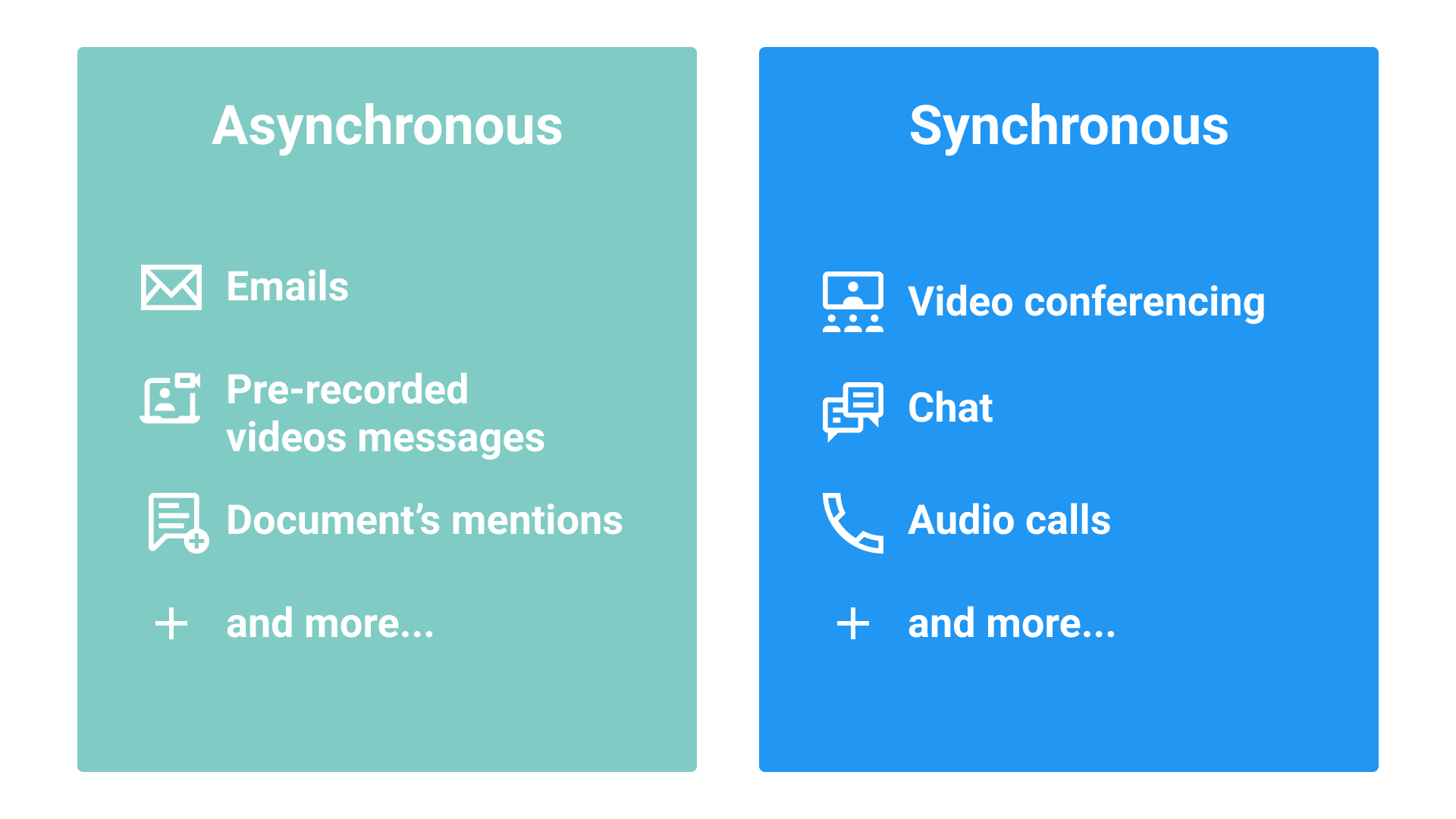
Source: Gmelius
It’s Not Really About What You Use – But How You Use It!
But here’s the bottom line –
You can turn any of the asynchronous communication methods into synchronous ones.
And far from hampering the flow of communication, you’re more likely to see an improvement in:
- The quality of replies (and the general conversation)
- The ability of coworkers to focus better on their work (potentially improving the quality)
The difference between synchronous and asynchronous communication is not really about the tools you use for communication.
It’s more about your approach to it – and whether you respond immediately, or later (or more accurately, whether there is an expectation of an immediate reply, or a delayed one later).
The Benefits of Asynchronous Communication
Synchronous communication might seem preferable in many cases. You get a response to messages instantly – and (the impression at least) is that you can get things done faster.
However, asynchronous communication might be equally effective (if not even more).
#1: Improved Efficiency And Productivity
Responding to messages instantly all the time and multitasking isn’t a great idea.
You might think that you get more things done faster, however, the opposite is true.
Research shows that companies are 27.5% less productive because of employee multitasking.

It’s a much better idea to finish a task at hand and then move on to the next one – maximizing deep work, and eliminating any distractions. The only way to achieve this is to take advantage of asynchronous communication – and only respond when you finish a task (or reach a suitable stopping point that allows you to review messages without breaking concentration).
#2: The Flexibility to Respond
Asynchronous communication will allow you to choose when to respond to your team members.
This is great since it will allow you to plan your day ahead of time based on your most productive hours. And after your productive hours are done, or you need to take a little break, you might add a block of time for responding to messages.
It’s also super beneficial for remote teams across different time zones.
Nowadays, it’s very common to work from home (or hybrid), often having a remote team across the whole world. If this is your case, asynchronous communication is the only way to truly communicate with your team.

#3: Better Work/Life Balance
Some companies require their employees to be responsive at all times – even at home!
However, this might have a negative impact on your mental health, productivity, and work/life balance. You might feel like you’re never leaving work – and experience burnout.
Asynchronous communication solves this problem, and allows you to switch off.
#4: Better Decision Making
You might not always know the best answer to the question you got asked in a message.
However, after some time, you might come up with a solution – or a helpful remark that can make a difference to your team members. Asynchronous communication gives you more time to think, do your due diligence and research, and come up with the best solution/answer.
The Potential Challenges of Asynchronous Communication
Of course, no method of communication is perfect.
The same applies to asynchronous communication. It’s important to be aware of some of its shortcomings and drawbacks, so you can know when to use it – and when not.
#1: The Risk of Miscommunication
The worst thing that can happen (aside from getting no reply) is the other person, not understanding what you asked. If you don’t ask clear and specific questions, you might not get the answers you were hoping for.
This might not seem like a big deal. However, if you’re waiting hours for a reply on an urgent task, this might cause unexpected delays and problems.
That’s why it’s important to be specific and ask the right questions to the right people.
Of course, miscommunication can happen with synchronous communication tools as well – but in such cases the misunderstanding is identified straight away. With asynchronous communication the misunderstanding could result in much longer delays.
#2: Lack of Immediate Response
Asynchronous communication means you most probably won’t get the answer instantly.
However, sometimes you need to. In such cases, we recommend using synchronous communication – like a phone call, or instant messages.
There is no such thing as the best type of communication – you need to find a balance.
- If you need an immediate response, make sure you use synchronous communication.
- If it can wait and you need your team to do a bit of research, then make sure you use asynchronous communication.
The Best Practices for Asynchronous Communication
#1: Set Clear Expectations & Guidelines
It’s essential to have protocols and guidelines for effective communication.
You don’t want to have 10+ tools for collaborating and messaging your team members. The same applies to the way of communication. You want to have a way of communicating that is defined and understood by everyone.
For instance, our team uses the BLUF protocol for communication.
It means “Bottom Line Up Front”. In essence, it’s about putting the most important details first. Don’t tease or delay your main point because people are busy – make it clear.

There are dozens of other protocols and guidelines you might use to your advantage.
#2: Utilizing the Right Tools
It’s essential to use the right tools in your workflow.
Similar to communication guidelines and protocols, your workflow and the different tools you use should also be well-defined.
For instance, your communication tool guidelines might look like this:
- Atarim: Collaborating visually.
- Loom: Recording videos.
- Slack: Sending messages.
- Missive: Sending emails.
No matter what tools you use, it’s critical you get your team aligned and on the same page. We’re going to explore some communication tools in more detail later in this post.
#3: Encouraging Regular Check-Ins And Updates
After a while, you might experience a bit of disconnection from your team and work. Messaging people on your team, and not getting a reply for hours, can make you feel as though no one is around. It can potentially feel a little isolating, especially if your working practice is entirely remote-based.
That’s why we recommend having at least some sort of regular, live contact with your team.
For instance, you might have regular check-ins and updates like our team does in Basecamp. We ask our team members every day about their work and how they feel.

And if they found something interesting, they might share it with their team members.
This allows our team members to stay in touch with each other, even though they live across multiple time zones.
#4: Emphasizing the Importance of Clarity & Context
You must be as specific as possible with your messages.
Don’t beat around the bush or expect your team members to know everything about the matter. This might lead to you skipping important information, making it difficult for the other person to understand your question/problem properly.
Make sure to include the necessary context, and every important piece of information. Focus on clarity, be specific, and keep it simple.
4 BEST Asynchronous Communication Tools
We’ve chosen the tools we use in our workflow very carefully in order to be as productive as possible.
Here are some of our favorite tools for asynchronous communication that will help you eliminate any friction, and make messaging your colleagues as easy as possible.
#1: Atarim

Atarim is the best asynchronous communication platform out there (that’s not just us saying it – see what our loyal customers are saying about us in our reviews).
You have so many different ways to communicate with your team, depending on what projects you’re working on. For instance, you might start working together in real-time (or asynchronously) with our visual collaboration feature.
Later, as you think of a new idea/improvement, you might post a comment on a task. Plus, if it’s urgent, you might set a priority and urgency flag as well!
You can also message any of your team members using a shared Team Inbox (something similar to your standard email inbox, but more useful for when you’re working collaboratively).

Atarim brings together almost every way of communication. This allows you to be as productive as possible whether you’re using synchronous or asynchronous communication with your team members.
#2: Slack
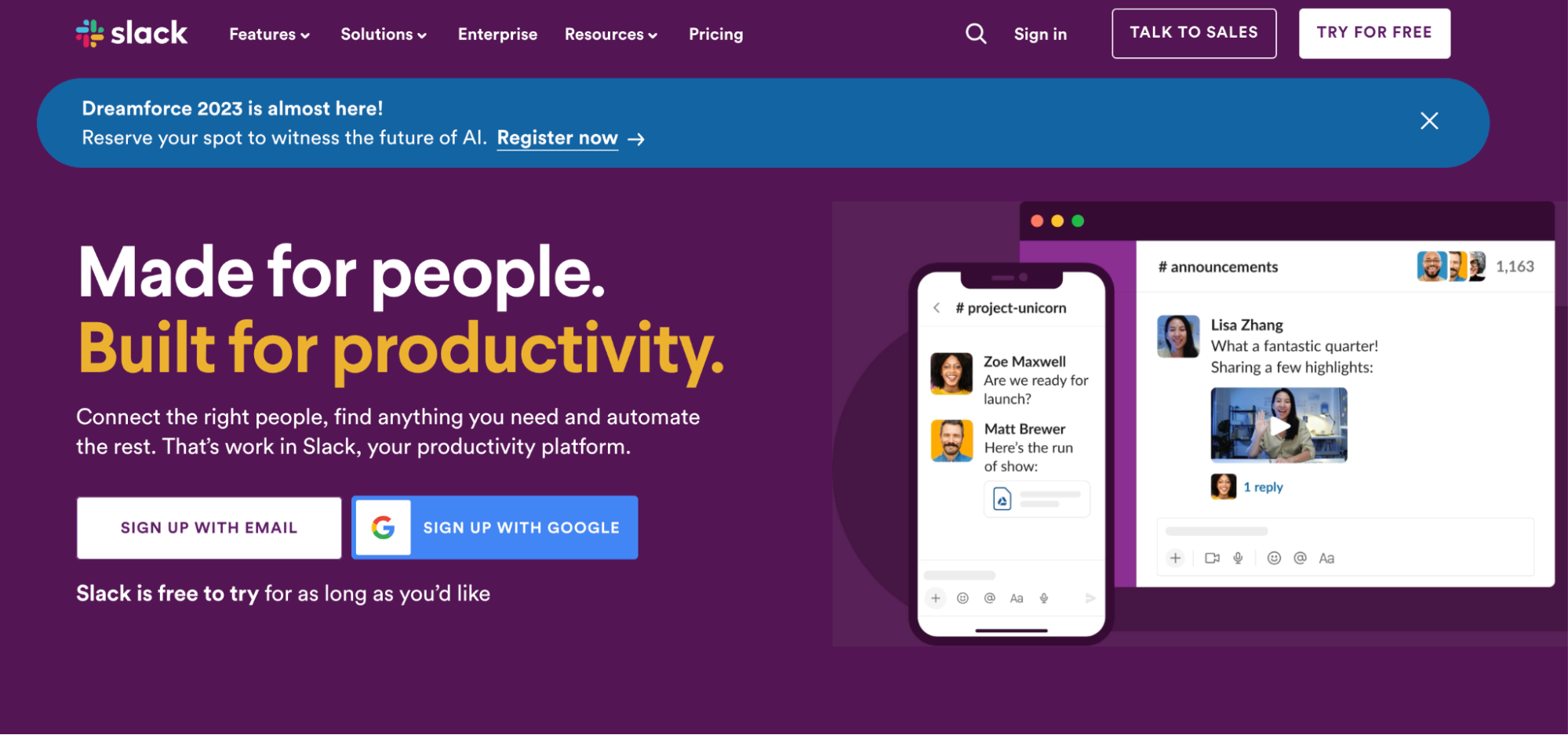
Slack is the best messaging platform for professional settings.
You can organize your chats into channels, threads, and groups, and you can have multiple workspaces to communicate in.

Also, it supports 2,600+ integrations with the most popular tools you use.
This makes communication a lot easier since you can include your documents or projects in your messages, and easily share them with your team members.
#3: Loom

Loom is the best platform for sending videos to your team.
You might prefer to communicate with videos – or perhaps the type of thing you’re trying to communicate requires you to record a video (for instance, a step-by-step tutorial.) Either way, Loom allows you to record videos, save them to the cloud, and share them.
Your team might then reply to your videos with emojis, comments, and time-stamped, interactive features.

#4: Google Drive

Google Drive is a fantastic way to support asynchronous communication within your team.
You can share your G Docs, Sheets, Presentations, and every other file type with your team. It’s as simple as sharing a link, or adding them as a collaborator. Your team members can then directly leave comments on a specific part of a document.

And in case you both are present in the document at the same time, you can have a real-time conversation with Google’s built-in chat feature.
Ready to Communicate With Your Team The Right Way?
Asynchronous communication is a fantastic way to improve productivity, be more flexible, and achieve a better work/life balance.
If you’re looking to learn more about communication, you should definitely check out our other blog posts on this subject:
- 10 Best Online Communication Tools For Teams In 2023
- What Most Companies Get Wrong About Truly Effective Client Communication & Why It Matters
- Project Communication Plan Examples, Template, & How To
Looking for the best platform to communicate with your team?
Atarim can help you achieve perfect communication with your team and clients in no time. We enable you to collaborate in real-time or asynchronously, whether it’s by using our visual collaboration, tasks, or shared inboxes.
You will also have everything you need in one place – so no message will get lost!
This will allow you to stay on top of your game, avoid using 10+ tools that only slow down your workflow, and make your team more productive.
If you want to streamline your communication, test Atarim for FREE today.
- Integrated into the leading visual collaboration platform trusted by 13,000+ agencies (web dev, design, and beyond) worldwide.
- Supporting project delivery for 1,200,000+ of their clients and stakeholders.
- Deliver projects in weeks instead of months.
